BRUTOMIZER
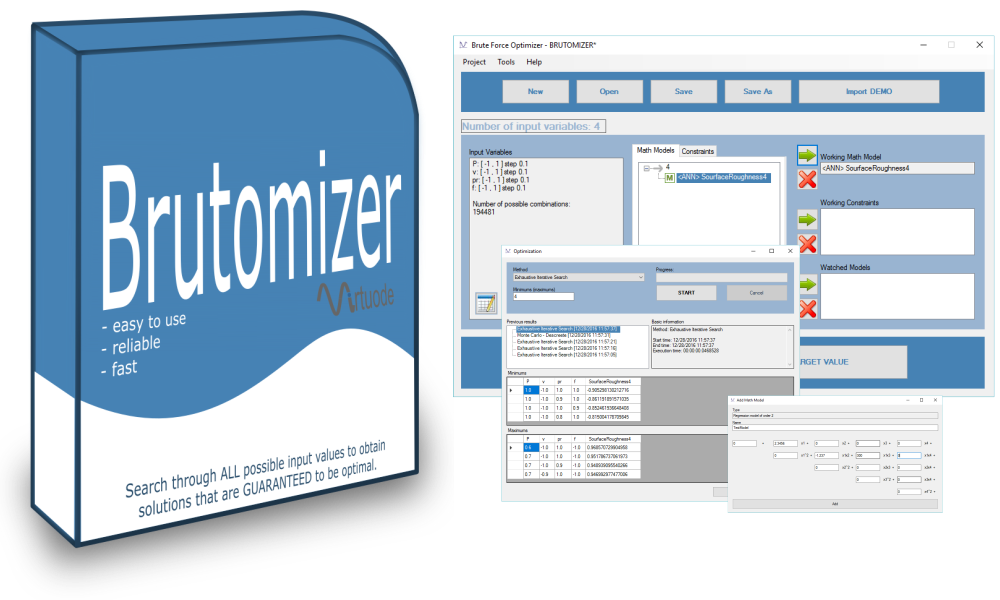
BRUTOMIZER Ver 1.1 FREE
Please log in to download BRUTOMIZER
BRUTOMIZER Ver 2.0 FREE (LIMITED OFFER)
Please log in to download BRUTOMIZER
BRUTOMIZER essential features:
- Find min/max – find optimal value(s) of output function (and corresponding inputs)
- Target value – find specific output function value, with defined accuracy (and corresponding inputs)
Key features:
- Define start value, end value and step for each input variable
- Define one or more mathematical models (i.e. output functions)
- Define zero or more constraints
- Select working mathematical model (which will be optimized)
- Select zero or more working constraints (which will be considered during optimization)
- Select zero or more watched mathematical models (which will be observed during optimization)
- Find one or more minimums (maximums) of selected working mathematical model (considering selected working constraints)
- Target specific value of working mathematical model (considering selected working constraints), with defined accuracy
- Save load all set parameters to/from project file
Limitations:
- Up to 8 input variables
- Up to 99 999 999 999 input values combinations
- Up to 100 maximums (minimums) in one optimization run
OPTIMALITY GUARANTEED!
BRUTOMIZER is based on brute force iterative search of ALL possible input values.
This approach GUARANTEES that obtained solution(s) are OPTIMAL in defined discrete search space.
Further more, corresponding inputs can be readily set as parameters of the process being optimized.
This approach GUARANTEES that obtained solution(s) are OPTIMAL in defined discrete search space.
Further more, corresponding inputs can be readily set as parameters of the process being optimized.
SPEED!
By utilizing multiple processor cores and smart memory management, billions of input combinations can be handled in a matter of minutes.
EASILY DEFINE ANY MATHEMATICAL MODEL!
Definition of any mathematical model is available through the “General” model option (powered by NCalc) from the BRUTOMIZER user interface.
However, vast majority of real engineering problems are empirically modeled using regression analysis by means of first and second order polynomials, with 2-way interactions.
If dealing with such mathematical models and calculation speed is important, then it is better to use “Regression model of order 2” option from the BRUTOMIZER user interface.
However, vast majority of real engineering problems are empirically modeled using regression analysis by means of first and second order polynomials, with 2-way interactions.
If dealing with such mathematical models and calculation speed is important, then it is better to use “Regression model of order 2” option from the BRUTOMIZER user interface.
CUSTOMIZED MODELS FOR INCREASED PERFORMANCE!
If You are dealing with billions of input combinations and complex mathematical models, it is smart to have Your mathematical models custom developed – it can improve performance up to 100 times.
Custom mathematical models can become available for selection in BRUTOMIZER, just for You! For a reasonable price You can save hours of work! Contact us!
Custom mathematical models can become available for selection in BRUTOMIZER, just for You! For a reasonable price You can save hours of work! Contact us!
Related posts:
Three-step optimization and BRUTOMIZER
Read »Categories: General, BRUTOMIZER
How to achieve industrial process improvement? Is there some scientifically recognized methodology for this purpose? What are the most commonly used software tools for this purpose? Is there a place for BRUTOMIZER?
These are the questions I am going to try to answer in this post.
BRUTOMIZER Ver 1.0 Released
Read »Categories: News, BRUTOMIZER
We are proud to announce that BRUTOMIZER Ver 1.0 is released and available for FREE download.